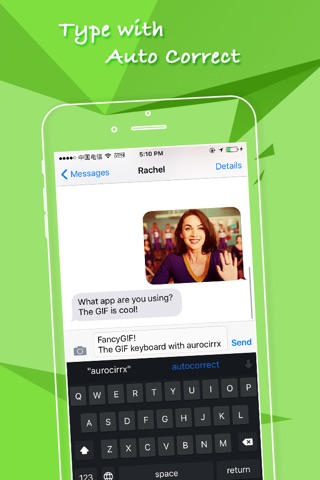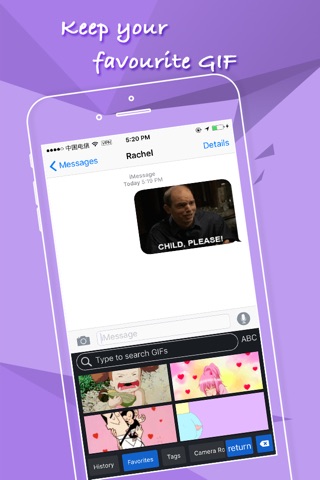FancyGIF - GIF Keyboard for Facebook Messenger and iMessage
If a picture can say thousand words, imagine sending a series of pictures to convey your feelings.
Yes, it’s GIF, FancyGIF !
FancyGIF is a GIF keyboard built with auto-correct engine, emoji, swipe input, cool fonts and even custom themes. Everything you need for your personalization is packed in FancyGIF.
GIF features that everyone loves to have:
• Browse or search for GIF you want.
• Favorite your GIF.
• Add GIF from your Photo Library, save GIF from web sites or other apps to your Photo Library, then FancyGIF will help you use that GIF across all apps seamlessly.
• Everyone is concerned about privacy, so we are. Hence we made FancyGIF to work both as a keyboard and from the FancyGIF app on your Home screen. You dont need to enable the keyboard (NO need of FULL ACCESS) to use the GIF features!
And FancyGIF can also be used as a normal typing keyboard:
• SWIPE input method with accurate predictions.
• Up to 100 funky fonts to choose from.
• Advanced auto-correct / auto-suggest engine.
• Integrated Emoji / Emoticon Keyboard and auto-suggest Emoji as you type.
• Integrated Emoji Art Keyboard, one tap to input nicely crafted Emoji compositions.
Note: FancyGIF works best with Facebook Messenger and iMessage, where you can choose a GIF from the keyboard then paste and send. For other messaging apps like WhatsApp, Kik, Line; if you do the same thing, the animated GIF will be sent as a static pic! Thats because those apps havent supported GIF pasting yet. You will have to save a GIF to your photo library then use those apps built-in photo sending feature to send a GIF.
We hope FancyGIF improves the way of expressing feelings instantly with no words! If any compliments or complaints regarding the app, just leave a review. Thanks!